Running a photography business can be a daunting task, as it requires juggling many tasks and information. A photographer wears many hats, from scheduling shoots to editing photos and managing client information. It’s easy to get overwhelmed, but fortunately, new and amazing programs and technologies have emerged to assist us photographers and lighten the load. One of my new favorites is Notion, a productivity and organization tool that can help streamline your workflow and keep your business running smoothly.
Before discovering Notion, I was drowning in a sea of to-do lists and notes, all scattered throughout my iPhone notes app. It was a nightmare. But with Notion, I can now keep track of all my second shooters and assistants, along with their rates, and maintain a running list of the shoots that need to be sent off for publication, along with their full vendor lists. Everything is now neatly organized in one easy-to-use spot, making my life so much easier.
Notion AI
But Notion is more than just a glorified to-do list. Its AI-powered features are a game-changer for busy wedding photographers like myself. The AI can help come up with caption ideas, draft social media posts, and even write out full blog posts. As a mom of two with a packed wedding season, I had very little time to focus on blogging. But once Notion’s AI feature was released, everything changed. Now, I just provide a detailed description, including all vendors, locations, time of day, and weather, and then I let the AI do its magic. I always make sure to mention that it’s “from the photographer’s point of view,” and the AI generates a pretty good start to my post. All I have to do then is edit and adjust until I’m satisfied – and voila, the blog writing is done!
Some may argue that using the AI is cheating. But I disagree. The AI is a tool and a resource that I can utilize to improve my workflow and productivity. As a photographer, my strength lies in creating beautiful imagery, not in writing descriptions to go along with it. So why not leverage the power of AI to help me get my work done more efficiently?
Graphs
Another one of my favorites ways to use Notion as the graph tool. When submitting my shoots for publication, there are a lot of moving parts. I was struggling to keep track of which vendors list when with what shoot. Where a shoot was published, at which ones were declined and need to be resubmitted else were. So I made an easy-to-use table in Nothing that allowed me to keep track of all of it in one easy to ready place.
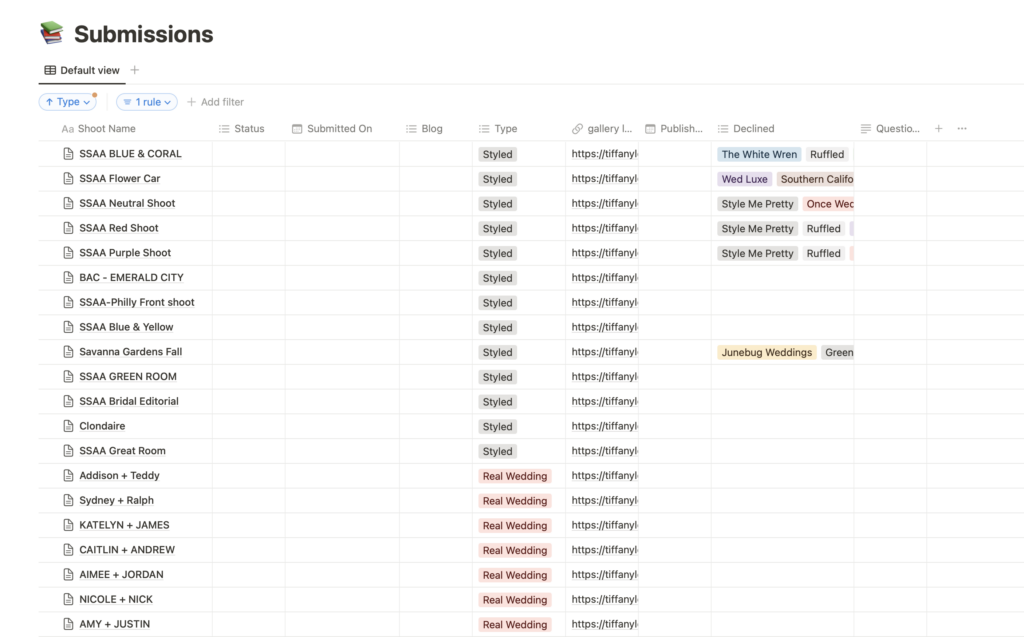
Notion is also an excellent tool for managing the financial aspect of your photography business. By creating a database to keep track of your income and expenses, as well as invoices and receipts, you can easily see how much money you’re making and where it’s going. Notion’s ability to create charts and visualizations also allows for easy visualization of your business’s financial health.
Notion is free to try. I am currently using the free account with the added AI for $10 a month, which is more than worth it to me. AI has literally been life-changing in streamlining my business. In short, Notion is a must-have tool for any photographer looking to streamline their business. With customizable databases, templates, and other powerful features, Notion can help manage client information, schedules, to-do lists, and finances. Not only has it made me more productive and organized, but it has also given me more time to focus on what I do best – creating stunning imagery. Give Notion a try and see how it can benefit your business.






